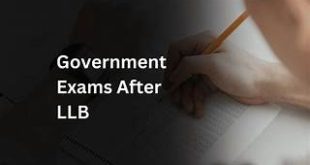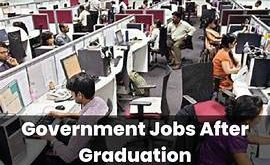Cybersecurity for Beginners: A Guide to Protecting Yourself Online in the USA
In today’s digital world, cybersecurity has become a critical concern for individuals and organizations alike. With nearly every aspect of our lives connected to the internet, from social media to online banking, the need to protect our personal information and privacy has never been more urgent. For beginners, understanding the basics of cybersecurity can be overwhelming. However, with a few key principles and proactive habits, anyone can take steps to protect themselves from cyber threats. This article will provide a straightforward guide to cybersecurity for beginners in the USA.
What Is Cybersecurity?
Cybersecurity refers to the practices, technologies, and processes designed to protect computers, networks, programs, and data from unauthorized access, attacks, or damage. The goal of cybersecurity is to safeguard sensitive information from cybercriminals, hackers, and other malicious actors who seek to steal, alter, or destroy data for financial gain or other purposes.
In the modern age, cybersecurity is essential for everyone—from large corporations to everyday individuals. With the rise of cybercrime, it is crucial to understand how to safeguard personal and financial data, secure online accounts, and recognize potential threats before they cause harm.
Common Cyber Threats You Need to Know About
To understand how to protect yourself online, it’s essential to be aware of the common types of cyber threats. Below are some of the most prevalent risks that individuals face in the USA:
1. Phishing Attacks
Phishing is a type of cybercrime where attackers use fraudulent emails, websites, or messages to trick individuals into revealing personal information, such as passwords or credit card numbers. Phishing emails often appear to come from trusted sources, such as your bank, a popular online retailer, or even a friend, making them difficult to spot.
How to Avoid Phishing:
- Be cautious when clicking on links in emails, especially if they seem suspicious or ask for personal information.
- Always double-check the sender’s email address for signs of a scam.
- Avoid downloading attachments or opening unfamiliar links in unsolicited emails.
2. Malware
Malware is a broad term that refers to any type of malicious software, such as viruses, ransomware, and spyware. It is designed to infect a computer, network, or device and cause damage, steal information, or even hold your files hostage for ransom.
How to Prevent Malware:
- Keep your operating system, software, and antivirus programs up to date to protect against known threats.
- Avoid downloading software or files from unreliable or unverified sources.
- Regularly run scans on your computer using trusted antivirus software.
3. Ransomware
Ransomware is a form of malware that locks users out of their files or entire systems until a ransom is paid. The ransomware typically demands payment in cryptocurrency and threatens to delete the files permanently if the victim doesn’t comply. Ransomware can have devastating consequences, especially for businesses and government organizations.
How to Prevent Ransomware:
- Backup your files regularly to an external hard drive or cloud storage.
- Be cautious about opening suspicious attachments or clicking on unknown links.
- Use security software that offers protection against ransomware.
4. Identity Theft
Identity theft occurs when cybercriminals steal personal information, such as your social security number, credit card details, or bank account information, to commit fraud. This can lead to financial losses, damage to your credit score, and a long process of recovering your identity.
How to Prevent Identity Theft:
- Use strong, unique passwords for each of your online accounts.
- Monitor your bank and credit card statements regularly for unusual activity.
- Consider using identity theft protection services to alert you of any suspicious activity.
5. Social Engineering
Social engineering is a tactic used by cybercriminals to manipulate individuals into divulging confidential information. This could be through fake tech support calls, pretending to be a colleague, or exploiting emotional triggers like fear or urgency.
How to Avoid Social Engineering:
- Always verify the identity of anyone asking for sensitive information.
- Be cautious when sharing personal information online, even on social media.
- If you’re unsure whether an email or phone call is legitimate, don’t hesitate to contact the person or company directly through their official contact details.
Best Practices for Securing Your Devices
Now that you’re aware of common cyber threats, here are some essential practices you can follow to secure your devices and protect your personal information.
1. Use Strong and Unique Passwords
One of the simplest yet most effective ways to secure your accounts is by using strong passwords. A strong password is one that is at least 12 characters long and contains a combination of uppercase and lowercase letters, numbers, and special characters. Avoid using easily guessable passwords like “123456” or your pet’s name.
Tips for Strong Passwords:
- Use a password manager to generate and store complex passwords.
- Enable multi-factor authentication (MFA) for an extra layer of security.
- Change your passwords regularly, especially for sensitive accounts like banking or email.
2. Enable Two-Factor Authentication (2FA)
Two-factor authentication (2FA) adds an extra layer of security by requiring you to provide two forms of identification to access your account. This usually involves something you know (your password) and something you have (a code sent to your phone or email).
By enabling 2FA on your accounts, even if a cybercriminal manages to steal your password, they won’t be able to access your account without the second factor.
3. Keep Your Software Updated
Software updates are often released to patch security vulnerabilities that could be exploited by hackers. Whether it’s your operating system, antivirus software, or mobile apps, always ensure that you install the latest updates to protect your devices from emerging threats.
Set automatic updates whenever possible to ensure your software remains current without requiring manual intervention.
4. Install Antivirus and Anti-malware Software
Antivirus software is essential for detecting and removing harmful malware from your devices. While no software can guarantee 100% protection, using reputable antivirus and anti-malware programs significantly reduces the risk of infection.
Additionally, many antivirus programs include real-time scanning features that will alert you to any suspicious activity or malware attempting to infect your system.
5. Be Careful When Using Public Wi-Fi
Public Wi-Fi networks, such as those in cafes or airports, are prime targets for cybercriminals who want to intercept your data. When using public Wi-Fi, avoid accessing sensitive information like online banking or shopping sites.
To protect yourself, consider using a Virtual Private Network (VPN). A VPN encrypts your internet connection, making it much harder for attackers to intercept your data.
6. Backup Your Data Regularly
Backing up your data ensures that, in the event of a cyber attack or technical failure, you won’t lose critical information. Regularly back up important files to external drives or cloud services. Many cloud storage services also offer automatic backups, making this an easy and effective way to ensure your data is safe.
Recognizing and Reporting Cybersecurity Incidents
If you believe you’ve fallen victim to a cyberattack or security breach, it’s important to take swift action to mitigate the damage. The following steps can help you recover and protect yourself moving forward:
1. Report Identity Theft
If your personal information has been stolen, report the incident to the Federal Trade Commission (FTC) through their website, IdentityTheft.gov. You can also freeze your credit to prevent thieves from opening new accounts in your name.
2. Inform Your Bank or Credit Card Provider
If you suspect that your financial information has been compromised, immediately contact your bank or credit card company to freeze your accounts and prevent further unauthorized transactions.
3. Contact the Authorities
If you’ve been the victim of a cybercrime, report the incident to local law enforcement and the Cybersecurity and Infrastructure Security Agency (CISA). They can assist you in recovering from the attack and tracking down the perpetrators.
Conclusion
Cybersecurity is an essential aspect of modern life, and understanding its importance is the first step in safeguarding your personal information. By practicing good security habits, such as using strong passwords, enabling two-factor authentication, and being cautious of suspicious emails, you can significantly reduce your risk of becoming a victim of cybercrime.
While cyber threats continue to evolve, taking proactive measures to secure your devices and online accounts will help ensure that you can enjoy the benefits of the digital world without compromising your privacy or security. In a connected world, cybersecurity is no longer optional—it’s a necessity.